Wonderful Tips & Tricks for Google Chrome
When we come to browsers, the first name click in our minds is, Chrome. Yes, Google Chrome is the most popular and most impressive browser ever I had used. Now, the question is, How much do you know you browser? Don't worry. Here are some exciting tips and tricks for you to master your favourite browser, Google Chrome.
- For Fast and easy access use keyboard shortcuts :-
 |
| Image Credit :- http://infoinspired.com/ |
- Use browser shortcuts Urls :-
- Bookmarks page - chrome://bookmarks
- History page - chrome://history
- Settings page - chrome://settings
- Extensions page - chrome://extensions
- Use incognito mode for private browsing :-
- Pin your favourite tab :-
Right click on your tab and select "Pin Tab" in the menu.
- Use Omnibox for faster searching :-
Usually we use google.com for searching anything, but you can also use omnibox for faster search access. Actually address bar is the omnibox, so don't get confuse.
- Some useful extensions :- (Click on the linked extensions to add.)
- Checker Plus for Gmail - It is very useful and you must add it to your browser.
- Google Dictionary (By Google ) - Very interesting virtual dictionary, just double click on the word, the meaning will be pop-up in massage box. It access most languages.
- StayFocusd - When you're at work and you can't focus on your work, use this. This extension block the website which you set to block.
- Manipulate Tabs :-
- Set pages to load automatically
These are some google chrome's unique features. If you have any tip and trick related to this post, comment down. And we will publish your tips with your credit. So, hurry up !!
I hope you had liked these tricks and tips. If you're interested to read further, please go to Blog Archive (right side).
Wonderful Tips & Tricks for Google Chrome
 Reviewed by Dazzler Kumar
on
May 03, 2016
Rating:
Reviewed by Dazzler Kumar
on
May 03, 2016
Rating:
 Reviewed by Dazzler Kumar
on
May 03, 2016
Rating:
Reviewed by Dazzler Kumar
on
May 03, 2016
Rating:





No comments